How do I Page?
Intercom and Paging
Need to have Intercom or Paging in your building? Clarity Voice has multiple options for either service!
- Intercom is the ability to use a phone to auto-start a two-way communication with another phone in your location. Both physical phones and the Web Phone can initiate an Intercom.
- Paging is the ability to use a phone to send a one-way announcement to one or more phones (or over speakers). Paging is frequently used in large buildings to broadcast a request or message.
- Which method we set up for you depends on your needs and your existing equipment (if any). We will work with you to find the best solution for your business!
SIP Paging Servers
Want to make one-way announcements through overhead speakers using your IP phones? Do you have a high noise environment and need a loud ringer? A SIP Paging Server can solve these problems.
We offer two paging devices: the Algo 8301 and the Algo 8180.
Algo 8301
The Algo 8301 can make paging announcements from your IP phones to your overhead speakers, as well as produce a loud ringer for high noise environments.
The Algo 8301 is a SIP interface that seamlessly bridges an analog paging system to VoIP.
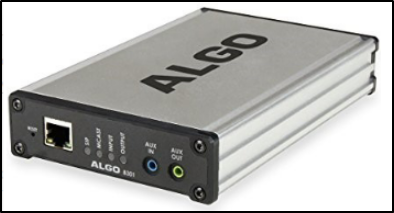
Algo 8180
The Algo 8180 is a SIP compliant wall mount indoor speaker, ideal if you do not currently have an overhead paging system in your office building. The built-in speaker is PoE (power over ethernet) and does not require an additional amplifier.
Paging Via Phones
In addition to our SIP paging options, we also have the option to Page using a phone-to-phones method. Using this method, we would program specific phones with the ability to page, and program other phones to receive those pages.
- Both Polycom and Yealink phones have the ability to Page using this method.
How Do I Page?
When your system is set up, we will demonstrate how to Page, whether you are using overhead speakers or the phone-to-phones method. Each business is different, so there is no uniform configuration. However, here are some tips on the general method of Paging:
- Make sure you know which phone(s) are set up with outbound Paging programming. These phones are the ones that you will always use to start the page and deliver your message.
- Generally, we will program a button on the physical phone and label it in some way to identify which group of phones or speaker will receive the broadcast. If there is one more than one Paging group, such as Sales and Parts, we will identify that for you.
- Press the desired programmed key. If selecting from a Groups List, select the Group from the list, then click Page. You should see a display message indicating that the Page has begun, and you should hear an audible beep. Begin speaking when you hear the beep. When you have finished your message, click End Page.
Want to Get Paging Through Overhead Speakers for Your Business?
Just contact your Account Executive at 800-786-6160 for a Quote!
Prefer to contact us another way? You can also contact us by email or by request form!
By email: AccountManager@clarityvoice.com.
By Request: Request Form.
Want to Get Paging Through Phones for Your Business?
Just give our Customer Service Team a call at 1-800-676-3995.
Prefer to open a Request? Click here to open a Ticket Request.
Want to learn more about our other options?
Give our Customer Service Team a call at 1-800-676-3995! We are available Monday-Friday 8am-9pm EST.
We’re here to help you find better, easier ways to run your business.
Related Articles
How do I Use the Intercom Feature?
Intercom and Paging Need to have Intercom or Paging in your building? Clarity Voice has multiple options for either service! Intercom is the ability to use a phone to auto-start a two-way communication with another phone in your location. Both ...Yealink Phones
Yealink Options At Clarity Voice, we offer a variety of high-quality, yet affordable, Polycom and Yealink VoIP phones. Just browse the models below to find the best fit for your business. Desktop Models Yealink T33G Enterprise grade sound quality (HD ...EngageCX FAQs
What Is EngageCX? EngageCX is our new omni-channel product that allows Web Chat, Texting, Email, and Social Media to be integrated into a single interface. It empowers businesses to manage all customer conversations from one place, improving response ...How to Text
Texting (SMS/MMS) If your extension has been assigned a registered texting number, you can text from Portal, Web Phone, or your Mobile App. You may both text (SMS) and attach pictures (MMS). You can also call the contact right from the texting ...How Do I Chat with Other Extensions in My Domain?
Chat The Chat feature gives you the ability to chat with any Extension in your domain. You may share attachments and pictures during your chat. You can even switch from Chat directly to a Phone Call (using your desired phone device) or Video Call ...